For about the last year and a half or so, I’ve been using Google’s Gmail to collect and manage all my email online. I made the jump when I added a larger, faster hard drive to my Powerbook. Rather than continue using Apple Mail and downloading via pop3, I decided to move everything online and manage my email with the web interface and make multiple accounts easier to manage online.
I first noticed earlier this week a welcomed design tweak to Gmail. Previously, if i wanted to delete everything marked as spam, several steps were required to do so, and it was only possible to remove one “page” of spam at a time. Not so hot if you get hundreds of spam items per day and the intention is to keep an email inbox lean.
The recent changes reduce the effort spent on this task. The new method entails a click on the “Delete all spam messages now (messages that have been in Spam more than 30 days will be automatically deleted)” at the top of the list which triggers a javascript alert that reads: “This action will affect all xx conversations in Spam. Are you sure you want to continue?” Here’s a shot of it:
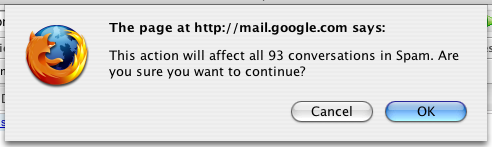
Also added is an “Empty Trash now” control. What would ultimately be nicer here are to include the said controls available from the sidebar, á-la Yahoo’s approach. I’d like to be able to kill all the Spam with one click thereby reducing the time in a day that is spent concerning junk mail.
What’s the #1 feature I’d like to see added to Gmail? It’s a four letter word. IMAP. #2? Folders. I know Google is a search company, but sometimes you just want to put stuff where you want to put it.