 ABCNews.com redesigned their site. It’s terrible. Looks like they needed room for bigger ads and that drove the design decisions. Somebody also got a little carried away with the javascript animation too. Put all of this aside for a minute though and take a look at this screen capture from this morning. Four years to the day after the Mission Accomplished fiasco, “Bush Prepares to Veto the Iraq Bill”. Take a look at the implied trajectory of the soldier’s weapon in this collage. Looks like the photo editor is asleep at the wheel and some Photoshop, uh, wizard dropped a bomb of his own.
ABCNews.com redesigned their site. It’s terrible. Looks like they needed room for bigger ads and that drove the design decisions. Somebody also got a little carried away with the javascript animation too. Put all of this aside for a minute though and take a look at this screen capture from this morning. Four years to the day after the Mission Accomplished fiasco, “Bush Prepares to Veto the Iraq Bill”. Take a look at the implied trajectory of the soldier’s weapon in this collage. Looks like the photo editor is asleep at the wheel and some Photoshop, uh, wizard dropped a bomb of his own.
Four Years Later
Swiss Graphic Design History
Found quite a nice collection of Swiss poster designs on the Flickr today: Swiss Graphic Design History – a photoset on Flickr
Lay Down Quark, This Won’t Hurt a Bit.
Dear Quark, You had a good run—I’ll admit it. Shining star of print design for ages. All through the 90s, graphic designers everywhere sang your tune. In the height of your glory, unshakable laughter followed the mere mention of competitor products. Pagemaker? What a joke!
Let’s fast forward. InDesign arrived on the scene. You ignored her. Effectively regarded her as the young and homely sibling of failed past adventures in page layout application design. Seemingly unimpressed, you made the decision to arrive at the OS X party late—and less than fashionably so.
A couple of updates and a logo debacle later, equipped with some new features and paired with meager attempts at becoming a WYSIWYG web design application, you deliver the news today that you will now will come “complete with features for sound, movies, and animation”. Essentially, indicating you will be the de-facto, go-to application for creating swf output with “…no need to learn a new authoring environment”. Stating further that “interactivity and animation flow naturally from your existing QuarkXPress design skills.”.
Um. Excuse me? What the hell Quark? Frankly, your snake oil laced announcement will only assist in furthering the misconception that anyone that has basic desktop publishing skills can now create interactive Flash work. Not at all unlike Dio and the rest of Black Sabbath rising from ashes to create a new, improved interpretation of Heaven and Hell, you imply print designers everywhere can now produce interactive work without bothering to spend even a few minutes learning the chops that legions of Flash designers and developers spend years learning.
Best of luck to you Quark, but it could be time to get into a different, more profitable oil business. You’re kind of embarrassing yourself. Maybe it would be best to just lay down and die.
Link to the Quark Interactive Designer release.
The One Ten Lounge in Port Orchard
 I helped some friends of mine put together a simple website for their newly-opened, retro-themed Martini bar in Port Orchard. Located at 110 Harrison in Port Orchard, the One Ten Lounge opened earlier this year to serve specialty cocktails in a comfortable, laid-back atmosphere. I visited the place a while back on a Friday evening and a diverse crowd packed the place. Dionne created a logo and some printed materials for the lounge, and this was set as the aesthetic used to design and build the website. If find yourself out in Port Orchard and looking for a place to relax, check it out. Link to http://www.onetenlounge.com/
I helped some friends of mine put together a simple website for their newly-opened, retro-themed Martini bar in Port Orchard. Located at 110 Harrison in Port Orchard, the One Ten Lounge opened earlier this year to serve specialty cocktails in a comfortable, laid-back atmosphere. I visited the place a while back on a Friday evening and a diverse crowd packed the place. Dionne created a logo and some printed materials for the lounge, and this was set as the aesthetic used to design and build the website. If find yourself out in Port Orchard and looking for a place to relax, check it out. Link to http://www.onetenlounge.com/
Nerdy stuff: WordPress was used as the cms for the site, Justin Simoni’s excellent Dada mail for the newsletter and Todd Dominey’s SlidshowPro and SlideshowPro Director for the photo galleries. All open source software that makes publishing websites so much easier than it was even just a few years ago.
Delete all Gmail
For about the last year and a half or so, I’ve been using Google’s Gmail to collect and manage all my email online. I made the jump when I added a larger, faster hard drive to my Powerbook. Rather than continue using Apple Mail and downloading via pop3, I decided to move everything online and manage my email with the web interface and make multiple accounts easier to manage online.
I first noticed earlier this week a welcomed design tweak to Gmail. Previously, if i wanted to delete everything marked as spam, several steps were required to do so, and it was only possible to remove one “page” of spam at a time. Not so hot if you get hundreds of spam items per day and the intention is to keep an email inbox lean.
The recent changes reduce the effort spent on this task. The new method entails a click on the “Delete all spam messages now (messages that have been in Spam more than 30 days will be automatically deleted)” at the top of the list which triggers a javascript alert that reads: “This action will affect all xx conversations in Spam. Are you sure you want to continue?” Here’s a shot of it:
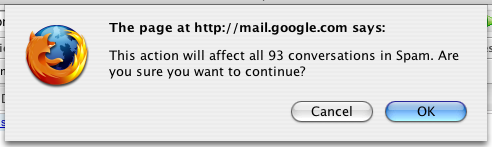
Also added is an “Empty Trash now” control. What would ultimately be nicer here are to include the said controls available from the sidebar, á-la Yahoo’s approach. I’d like to be able to kill all the Spam with one click thereby reducing the time in a day that is spent concerning junk mail.
What’s the #1 feature I’d like to see added to Gmail? It’s a four letter word. IMAP. #2? Folders. I know Google is a search company, but sometimes you just want to put stuff where you want to put it.
Poka Yoke at Flash Forward Austin
 I’m in Austin, TX at the Flash Forward Conference. I’ll be posting pictures to my Flickr account from the event using the tag “Flash Forward Austin“. Austin, Texas is hot. The Flash 9/AS3 demo this morning at the Adobe keynote was also hot. I’m in town all week for the conference. I’m sitting in Robert Hoekman, Jr.‘s presentation on Designing the Obvious:Creating Great Software for the Web. Interesting bits coming out of this. He’s riffing on the Japanese concept of poka-yoke—preventing the possibility of error—as it applies to web applications. Good stuff. This presentation is more about web application development than Flash per se, but there’s plenty of conceptual overlap. Another underlying concept is turning beginning users to intermediate users quickly by using uniform design practices to surface important interface elements and reducing clutter in general. I find myself nodding my head.
I’m in Austin, TX at the Flash Forward Conference. I’ll be posting pictures to my Flickr account from the event using the tag “Flash Forward Austin“. Austin, Texas is hot. The Flash 9/AS3 demo this morning at the Adobe keynote was also hot. I’m in town all week for the conference. I’m sitting in Robert Hoekman, Jr.‘s presentation on Designing the Obvious:Creating Great Software for the Web. Interesting bits coming out of this. He’s riffing on the Japanese concept of poka-yoke—preventing the possibility of error—as it applies to web applications. Good stuff. This presentation is more about web application development than Flash per se, but there’s plenty of conceptual overlap. Another underlying concept is turning beginning users to intermediate users quickly by using uniform design practices to surface important interface elements and reducing clutter in general. I find myself nodding my head.
Technorati: Flash Forward Austin
Urban Forest Project
Graphic Design project observed on ye ol’ Intarweb.
The Urban Forest Project brings 185 banners created by the world’s most celebrated designers, artists, photographers and illustrators to New York’s Times Square. Each banner uses the form of the tree, or a metaphor for the tree, to make a powerful visual statement.
The Art of Poster
The smell of graphic design in the morning… Bumped into a Polish poster website which contains 5000 images and descriptions of posters from Polish artists 1900-2005 via Design Observer. Great stuff here including Polish versions of American Movie posters. That’s my people…
Hot poster collection
 I ran across this hot poster collection whilst flickring. Appropriately enough, I’ve just returned from a trip to Mexico, though I didn’t see much good design. Just a bunch of tourists and some jungle. This will have to suffice. This poster could easily be swapped into a Heads of State poster for a rock band… Who knew bronchial pulmonary medicine could be so much fun? Just saw the Heads of State featured in the latest Communication Arts Illustration annual. It’s just one of those kind of days…
I ran across this hot poster collection whilst flickring. Appropriately enough, I’ve just returned from a trip to Mexico, though I didn’t see much good design. Just a bunch of tourists and some jungle. This will have to suffice. This poster could easily be swapped into a Heads of State poster for a rock band… Who knew bronchial pulmonary medicine could be so much fun? Just saw the Heads of State featured in the latest Communication Arts Illustration annual. It’s just one of those kind of days…
Namely
I’ve just discovered a slick application launching tool for the Mac. The developer’s site claims “Namely is possibly the fastest way to open applications.” Hmm. That is possible. Previously, I’d been using the dock as it’s intended – to store aliases that invoke applications to run. Using this method however, I found my dock was getting super-cluttered. Using Namely, I’m able to keep core apps in the dock, but ditch icons I use all the time. If I need to get a phone number, I hit the hot-key combo and type in Address Book and hit enter. Bang. There’s my stuff. When I’m done with it, it’s out of my way. It’s a very similar workflow to searching a Mac with Spotlight. Nice work Amar.